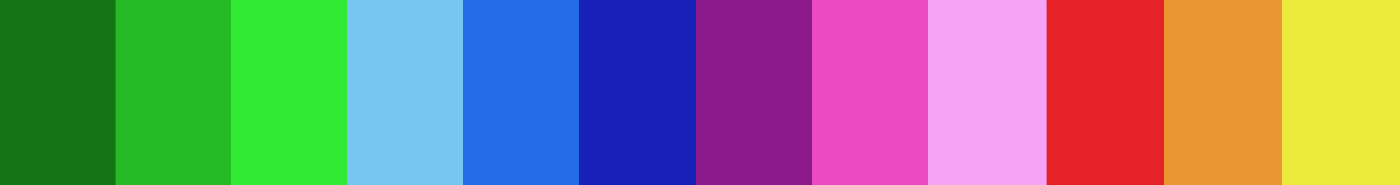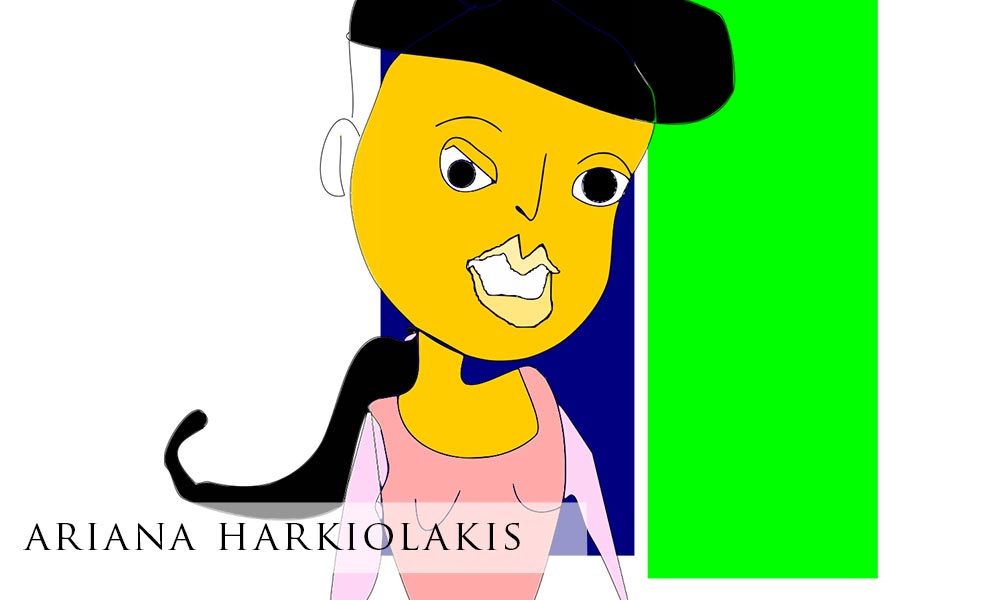London Art College student Ariana Harkiolakis is studying our Digital illustration course with tutor Monique. Ariana has explained how she created both illustrations using digital software. We hope that you find it insightful and if you would like to ahve a go at creating illustrations similar to this, head on over to our website and take a look at the Digital Illustration course page. Email us if you have any questions!
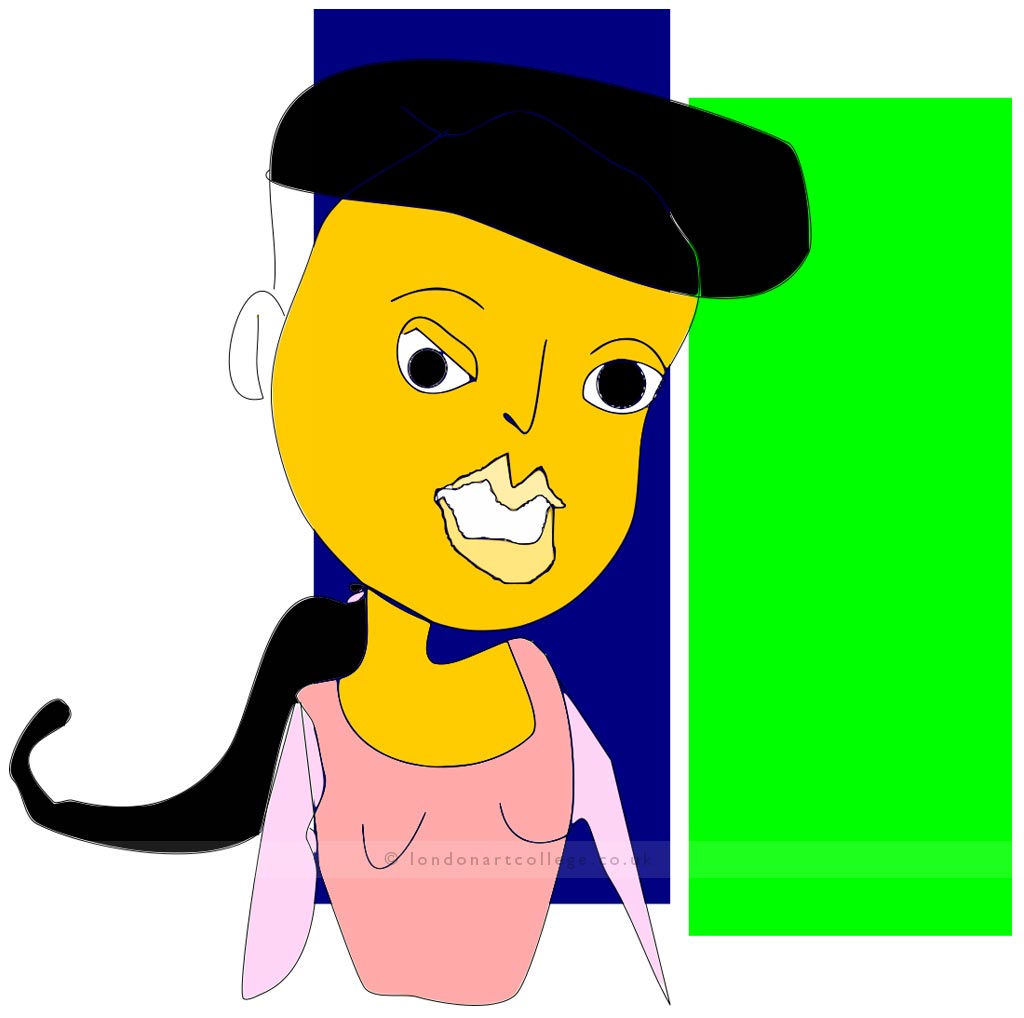
In this self-portrait I drew a fairytale version of myself called Meldana. First, I used the Draw Freehand lines tool to make the outlines. I used the regular Bezier path mode with no shape at 50% smooth.
I switched to the Draw Bezier Curves tool with the Spiro path mode to make circles for the pupils. Then I made a new layer called Colors and put it below the layer with the outlines, and there I used the bucket tool to fill in the colors.
I used pink for the shirt, light pink for the sleeves and hair tie, black for the hair and pupils, white for the eyes and mouth, dark yellow for the skin and light yellow for the lips.
Then I made the background with the Create Rectangles and Squares tool on the Background layer. I made two big rectangles, one dark blue and one light green, for the background.

In this picture I did a vector trace of my Meldana in the Forest drawing from GIMP. First, I opened the picture in Inkscape and selected it. Then I went to Paths and pressed Trace Bitmap. The setting I used was Multiple Scans with Colors.
Ariana Harkiolakis
When it was done I made a new layer on top of the picture called Lines and used the Draw Freehand Lines tool to draw the outlines on the trees and the ground and the bottom of Meldana’s shirt that were missing.
Then I made a new layer called Colors and put it beneath the Lines layer. In this layer I fixed the colors that were wrong or mixed up. I used the bucket tool to make the shirt and hair tie pink because they had turned yellow.
Then I used it to make the hair and outlines on Meldana black because they had turned dark gray. Then I used it to fix parts of the picture where the colors were mixing, like there was a bit of green on the ground so I used the bucket tool to make it yellow because the ground is yellow.
I also did that to the trees because there was green on the trunks and the orange from the second tree was leaking onto the background.
Digital Illustration Course
If you would like to receive a roundup of all of our blog posts once a week to keep you inspired in your inbox, why not sign up to our newsletter. You can access our sign up at the top of our page. If you are a London Art College student and you would like your artwork featured here, drop us a line at any time.